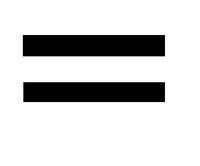
This may sound silly, but I realized that there are good number of people out there who don’t have a clue as to how they can get their avatar to show up on the Q8Geeks blog. It’s quite simple really. The blog functions with a world recognized image avatar hosting site Gravatar. Once you have created an avatar the uploaded image follow you from site to site appearing beside your name whenever you make a post or a comment on any blog on the interwebz. Hope this little guide helps out all the Q8Geeks viewers (especially the new comers). 😀
Link: Gravatar
kids these days have it so easy.
in other news, gravatar is not only limited to blogs. it can also be used in your own web pages. I’ve dealt with it a lot. basically you need to generate a MD5 hash sum of an email and use it to request the image. if the hash exists on gravatar’s servers, then the email’s avatar is sent as a response (or the blue g image if no match was found). try it 🙂
O_________o?! Interesting! I never knew that it can be done that way.
still trying to understand what u said sigtermer, can u explain a bit more? i dun have much experience with what u said
sure 🙂
to display someones gravatar on your own webpage, all you need to do is to generate a md5 hash of his/her email (say my email SIG..Mer@gmail.com which is 6e4ed45d1d424dd117f894abcc5cf794) using what ever programming language/tool you like, and append it to the following url
http://www.gravatar.com/avatar/
which should give you this lovely avatar:
http://www.gravatar.com/avatar/6e4ed45d1d424dd117f894abcc5cf794
to quickly get a md5 hash, try http://www.md5generator.com/ (complements of google search)
more information can be found at http://en.gravatar.com/site/implement/
i hope this is enough 😉
@DarkWolf: You should have left them figure it out just like we did!! If they’re here, they are geeks, they should figure it out!!
Thanks sigtermer 🙂 <3
don’t mention it.