Months ago, our friend Firas1886 told me to try out TeamViewer! I liked the idea behind it and how it functions! Because of that, I got more curious about the project and started to follow it! Yesterday, I’ve been sent a message informing me that they have released a beta version of their android client! So I decided to gave it a shot, so I installed their package!
The first thing I realized when I launched it is that there was a testing session! By entering ‘12345’ as the ID number with no password, it would connect you to a windows machine for testing! Once connected, It gave me a set of instructions which was a nice thing to see since it a touch-screen! The pinch-to-zoom functionality worked well, right clicks, and keyboard interaction as well!
So I wanted to give my desktop a try and see how everything would work! But because I am running linux, I got an error on the Android client telling me that the client must be version 6 or above! The version provided for Linux was version five! Version 6 was provided -i think- only to windows and as a beta version too! So my attempt was failure! But since I have a Win7 partition on my netbook, I thought of giving it a try! Booted, downloaded, installed, and it worked! So I thought of seeing how much I can do with it other than just clicking, so I launched paint! Drawing was a bit hard and some times it doesn’t get the curve you’re drawing using a pencil, it would instead draw a straight line from the start point to the end point! But it was doable!
Although it crashed on me several times, I still think it’s a good client as a beta! I have realized that on my Samsung Galaxy S (aka iGalaxy), it crashed when a notification pops up! (ie twitter notifications)! Anyways, I really think it’s a good start for it! So if you’re a hobbyist, I think you should give it a try! Otherwise, I think you should wait for the official release!

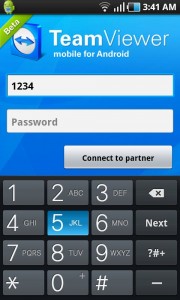

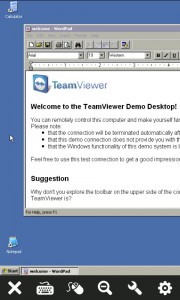


Hello,
thanks for your post about our new Android App. Normally it shouldn’t crash also when a notification pops up. Can you please send us your logfiles from your Galaxy S to support@teamviewer.com ? So we try to reproduce it and fix the problem.
If you have any further questions please let me know.
Regards
Inga, TeamViewer Germany
Sorry for not updating, but i have sent the log yesterday! The support team got them and we’re in touch! 🙂
anxie: u should always double check before publishing
lol. Dude, I’m sure of what I have provided! And if you have read carefully, then you would realized that i actually said “crashed” and not “crashes”! So it’s some thing i noticed and might be a coincidence!
PS: I played with this thing for more than an hour!
really then how do u explain :
1. “I gave me a set of instructions”…shouldnt it be “It gave me a set of instructions”
2. “ii really think it’s a good start for it!” was there really a need for double “i” ?
1. lol, you got me there!
It’s a known thing that one can’t spot his spelling mistakes!
2. NOT!
By “am sure of it” and “I played with this thing for more than an hour” i was reffering to the Beta application and not this blogpost! <_< If you should know anything about the geeks, then you should know that when we talk, we focus on the subject more than anything else! In other words, the content of the blogpost is more important than the blogpost itself!
Have you sent them your log?
Yes, yes!