I’d like to start my post with this quote:
I’M EBROFESSHINAL!! I DON’T PHOTOSHOB MY PIKCHAAAARS
You’re a total noob that deserve to be beaten to death with a tripod!
At least to crop, sharpen, reduce noise, remove dust, and other adjustments. No one asked you to add alienated objects to the picture, just correct it!
Now, back to main subject, car reflections. And in this case, I’ll be taking this car as an example:

Hot car and great set up, right? I personally wish I had this chance and opportunity. I would’ve gone berserk!
Anyway, first thing you need to consider in cars is contrast, contrast and a bit more contrast.
Pop the picture in Lightroom, choose the Brush, paint over the car and max out Contrast and maybe Clarity according to your taste. Here’s what you’re looking at (Click to see full size):
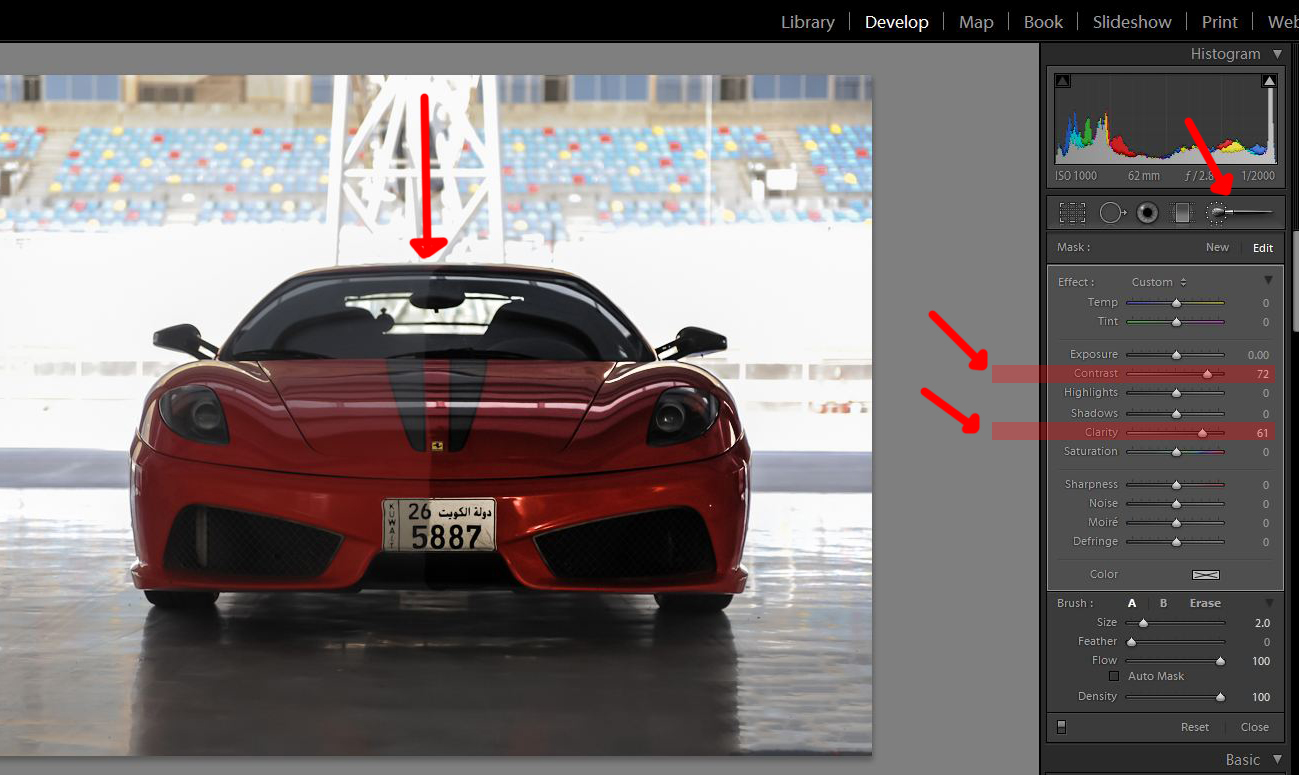
Save and you’re technically done. See the line splitting the car in half? the right side is after adding the brush and the left side is before doing so.
Final result? Something like this (After few other touches like overall contrast and clarity boost [Click to see it in full size]):
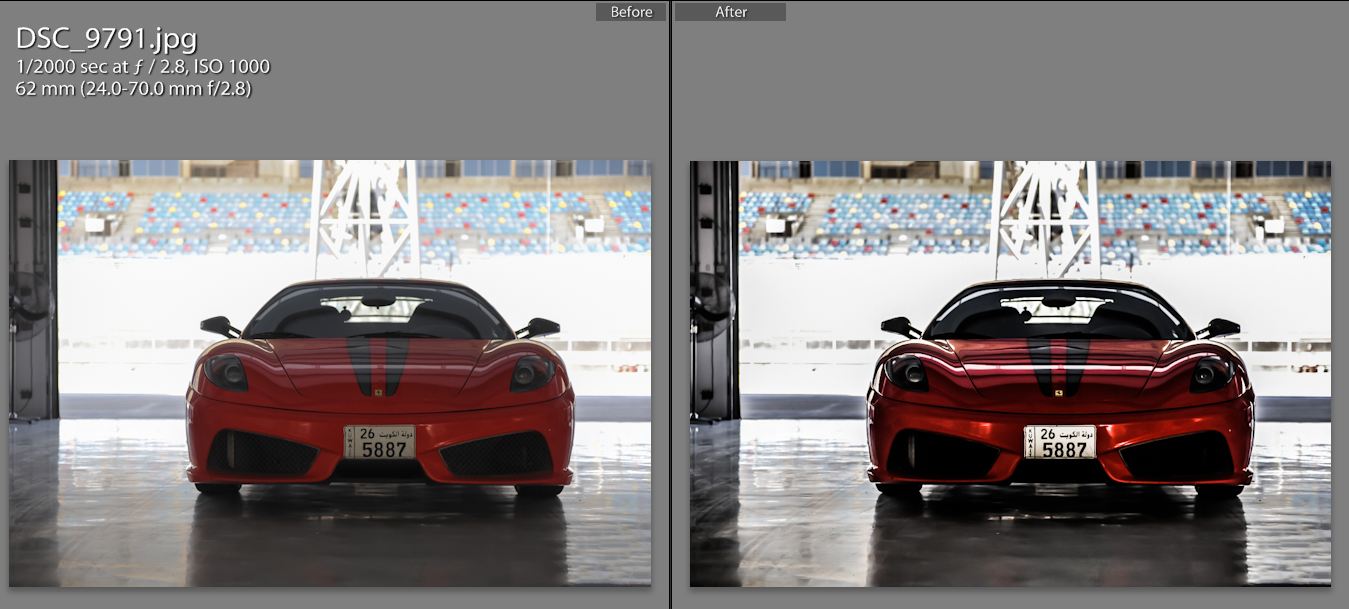
Few more hints when it comes to reflective surfaces:
* GET A POLARIZER FILTER!!
* Recompose the picture AFTER you do the brush touch.
* Wear white socks, oil that surface and sliiiiiide!!
Hope you enjoy this quick hint, more to come 😀

Thanks for this awesome tip !!