I encountered these scenarios where I want to convert a PDF file to Word. And I got lost in licensed softwares so I sort of gave up on them (Had to download a trail, convert, uninstall\crack).
As you can see above, PDFZilla for Windows is free until February 5th. When you finish installing, just copy paste the registration code and you’re good to go =D
You have an alternative? Linux provides you with Open-Source tools?
Even if you don’t know it, just go grab and install it. Free stuff are free xD!!
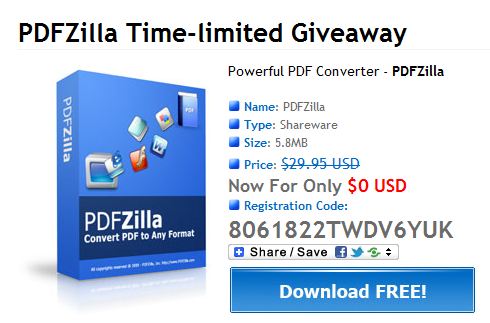
I prefer the Linux command line tool ‘pdftk’, it does wonders and is capable of doing more than you’ll ever need! … And there is also PDF shuffler for GUI people. <– Haven't fully tested it yet, not sure of its capabilities.
And even though I can just take a copy, I ain't doing it. I don't like those who make their paid apps free only for some time cause this means if it's good, I'll advice people to buy it. I don't do that. FOSS all the way!
open with open office then save as. at least thats what i think will work
No, OO.o does not have the capability of opening PDF’s for editing. However, Abiword does! … You know, this is probably one feature I’m hoping to see implemented in LibreOffice in the upcoming years. 🙂