If you are an engineering student like I am, or you just need to do random calculations from time to time then Microsoft Mathematics 4.0 might be helpful.
From basic math to precalculus, Microsoft Mathematics 4.0 can help you visualize and see mathematical concepts as you’ve never seen them before. This free downloadable tool includes step-by-step instructions and explains fundamental concepts. The wide range of tools to help students with complex mathematics includes a full-featured graphing calculator that’s designed to work just like a hand-held calculator and ink handwriting support to recognize hand-written problems.
While working on my chemistry homework I got sick of doing all the math and unit conversions over and over again. That was until Loolykinns sent me the link to Microsoft Math (free btw).
It works just like most graphing calculators and if you have used one before you should be able to use it, all you do is type in the math problems and it will do it for you.
There’s a window for writing on it, useful people with touchscreen tablets or laptops for fast input, I haven’t been able to try that feature out since all I have is a mouse, but it works well with that. Try it out
Download
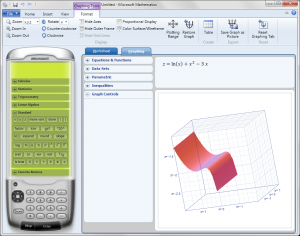
Thanks for the post. This looked interesting enough for me to install wine.
but after I installed it, the thing refuses to start complaining about mono or rather the lack thereof (which, btw, I had already installed).
Yo linux geeks, any suggestions?
Anyway, I read in the TOS that it relies on the internet to do its job. does this include calculations?
Wine testing database says performance of MS Math 3.0 is “Garbage” (link) and seeing that there aren’t many tests in the DB, I doubt you’d get it running out of the box!
Just updated PlayOnLinux and it seems that they haven’t came up with a prefix for it as well!
So it’s either you digging up the .dll’s and stuff to me it work, or you just simply giving up on some $#!+ from M$.