Months ago, I had the decision to boycott Instagram and either look for a better alternative (That supports Windows Phone) or better yet just make one. Then I ended up getting back to Instagram but be picky about pictures I post and watermark all important pictures I click.
Then suddenly, Photoplay appears and makes me want to re-evaluate my choices.
Here’s why I think Photoplay can be THE Instagram alternative:
Availability:
Instagram is only available on Android, iOS (And rumors are, it’ll be available on Windows Phone soon. Nothing official yet as far as I know [Correct me if I’m wrong]).
Photoplay is available on Android, iOS, and Windows Phone. Best part, they didn’t go:
Oh, let’s release it on iOS, Android, then maaaaaybe Windows Phone… Not sure
No, they released them almost at the same time on all platforms!
Now, I don’t have to take pictures in my Nokia, Sync them with SkyDrive or Dropbox, then download them in my NEXUS 7 tablet and share them finally in Instagram!
Photo processing:
Instagram only limits you to 1:1 ratio to upload your photo. If you want to have your picture fully there, you’ll have to *sigh* process it, fill the empty space with whatever background to make it a square image THEN upload it to Instagram.
That’s not the case with Photoplay, you don’t.
In Instagram, you have more filters to prettify your pictures. But less control. I mean, you can only choose your filter, that fake HDR sunshine button thing, blur type, and upload.
In Photoplay, you can do all that (Minus the fake HDR sunshine button thingy) and still have more tweaks like adjust brightness, contrast and vignette.
Privacy:
You can either make your profile publicly available in Instagram or private. You can’t specify this by each picture.
Why is this an issue? Think of it this way:
Sometimes you’d like to share a picture of a conversation you had with a friend which is funny, but nasty. And you know that your mom/dad isn’t officially following you but keeps a track on what you do. If you switch your account to Private, it’ll raise alarms and probably end up having them officially following you and now you’re pooped. So instead of having two different accounts (Pretty much like many people do in Twitter), you can specify privacy of each picture.
That benefits me to be honest. Many people know how unusual my behavior is even in public and I don’t have shame in hiding that because I’m not offending any one. But in some cases, I have to watch what I do, say, or what I share.
Photoplay helps there. You can specify each picture’s privacy by either being Public, Mutual friends, or just friends.
Photoplay can even control comments; you can disable and enable them!
Social:
Instagram shares your photos (If you linked your accounts) with Twitter and Facebook. Same thing with Photoplay.
Instagram shares with Foursquare but Photoplay shares with VKontakte; a Russian-popular social network (Uhhhhh, OK)?
Here’s the only disadvantage; Instagram is more popular.
All in all, I really REALLY like Photoplay. I like it so much, I’d use both! (And invest more time in Photoplay!)
Here’s a bunch of pictures on Photoplay sharing process:
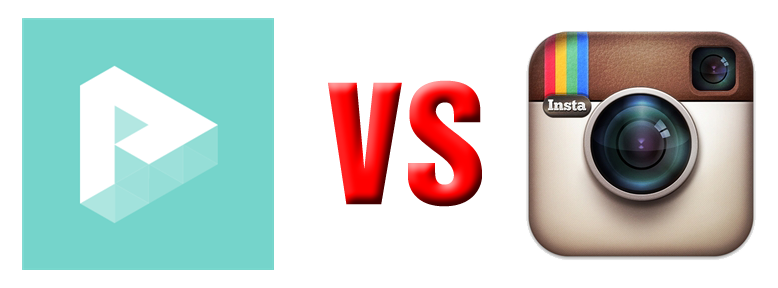

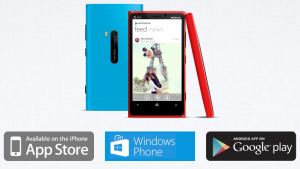

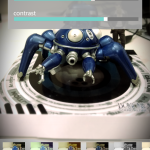
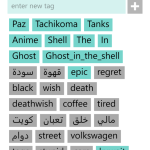
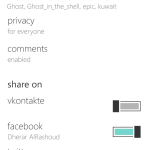
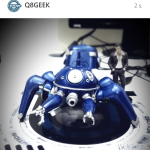
that looks cool but getting ur photos scattered all over those different apps is such a hassle man..
I wouldn’t say scatter as much as shift usage intensity from Instagram to Photoplay (Better yet, completely shift… That’s a possibility in my side)